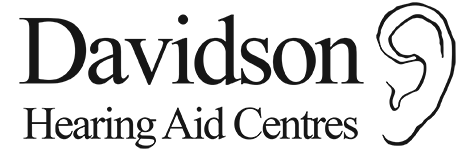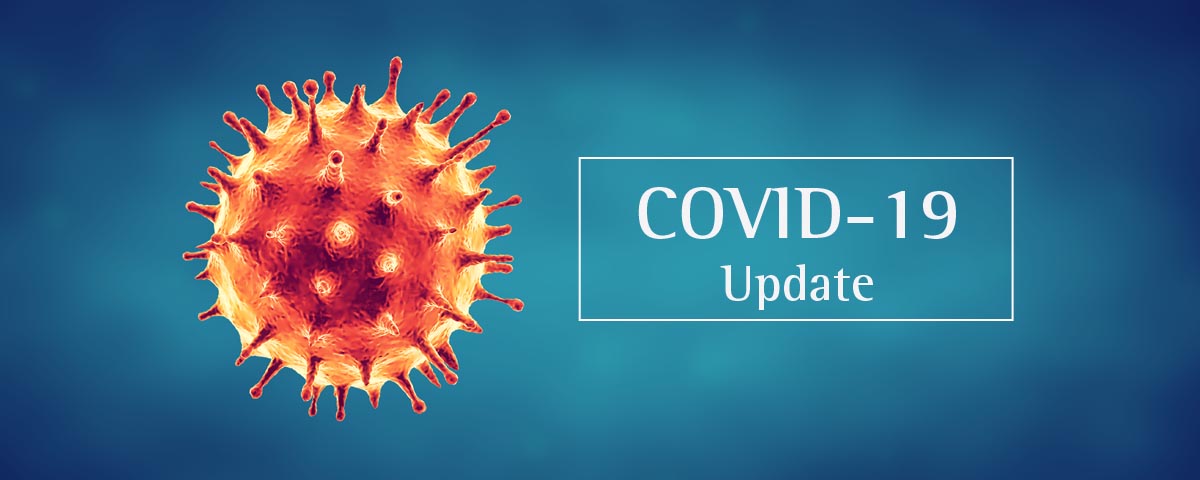A Visual StyleGuide Developed for the
Divi Websites
– by Kazi Mamun
Fresh Website with All the Basic Pages, Plugins & Settings
Color Palletes
Sample Gradient
#F9F9F9
#e0e0e0
#444444
#000000
Text Style & Most Common Elements
(Primary – Must Include as Default)
Hero Heading Font
Heading 1
Heading 2
Heading 3
Heading 4
Heading 5
Heading 6
Your content goes here. Edit or remove this text inline or in the module Content settings. You can also style every aspect of this content in the module Design settings and even apply custom CSS to this text in the module Advanced settings.
- Your content goes here.
- Edit or remove this text inline or in the module
- Content settings.
- You can also style every aspect of this
- content in the module
- Your content goes here.
- Edit or remove this text inline or in the module
- Content settings.
- You can also style every aspect of this
- content in the module
This is a Quote
Your Title Goes Here
Your content goes here. Edit or remove this text inline or in the module Content settings. You can also style every aspect of this content in the module Design settings and even apply custom CSS to this text in the module Advanced settings.
Your Title Goes Here
Your content goes here. Edit or remove this text inline or in the module Content settings. You can also style every aspect of this content in the module Design settings and even apply custom CSS to this text in the module Advanced settings.
Your content goes here. Edit or remove this text inline or in the module Content settings. You can also style every aspect of this content in the module Design settings and even apply custom CSS to this text in the module Advanced settings.
Your content goes here. Edit or remove this text inline or in the module Content settings. You can also style every aspect of this content in the module Design settings and even apply custom CSS to this text in the module Advanced settings.
Text Style Secondary
(Secondary – Optional)
Heading 1
Heading 2
Heading 3
Heading 4
Heading 5
Heading 6
Your content goes here. Edit or remove this text inline or in the module Content settings. You can also style every aspect of this content in the module Design settings and even apply custom CSS to this text in the module Advanced settings.
- Your content goes here.
- Edit or remove this text inline or in the module
- Content settings.
- You can also style every aspect of this
- content in the module
- Your content goes here.
- Edit or remove this text inline or in the module
- Content settings.
- You can also style every aspect of this
- content in the module
This is a Quote
Your content goes here. Edit or remove this text inline or in the module Content settings. You can also style every aspect of this content in the module Design settings and even apply custom CSS to this text in the module Advanced settings.
Heading 1
Heading 2
Heading 3
Heading 4
Heading 5
Heading 6
Other Elements
(Primary / Default)
Blurb

Option 1
Your content goes here. Edit or remove this text inline or in the module Content settings. You can also style every aspect of this content in the module Design settings and even apply custom CSS to this text in the module Advanced settings.
Option 2
Your content goes here. Edit or remove this text inline or in the module Content settings. You can also style every aspect of this content in the module Design settings and even apply custom CSS to this text in the module Advanced settings.
Option 3
A Call to Action
We Can Help in Your Business
We provide solution to your businesses in the Ottawa region. Call us at (111) 111-1111 or email us at info@domainname.com for further information.
Lorem ipsum dolor sit amet, consectetur adipiscing elit. Maecenas accumsan diam pulvinar dignissim ullamcorper. Ut placerat at odio sed ullamcorper. Cras nec luctus nunc. Morbi tincidunt ornare nibh et vehicula. Nam porta diam quis egestas fringilla. Ut porttitor quam at justo feugiat
QUICK NAVIGATION
Our Location
Our Address: Dummy Address, Canada
Phone: 111 1111 111
Company Name ©2021 – providing business in Ottawa, Nepean, Kanata, Orleans.